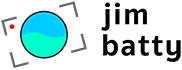Explaining JPEGs and TIFFs
JPEG and TIFF files are the most commonly used files for image publication. Here is a brief technical comparison of the two.
JPEG files
JPEG (Joint Photographic Experts Group) files are commonly used to save photographic and other continuous tone images. JPEG files support CMYK, RGB and greyscale colour modes. They retain colour information in a picture file (unlike GIFs, for example) and thereby can preserve the subtlety and range of hue and brightness in a picture.
The beauty of JPEG files is that they can be compressed selectively – you can choose how much unnecessary image data (information not generally perceived by the viewer of a reproduced image) is discarded in order to make the file smaller. As a result, they can be more easily and quickly conveyed electronically, and will download more quickly on a website.
In most printed media JPEG images appear indistinguishable from identical TIF or EPS images without the use of a loupe.
Because the JPEG format discards data on each saving, it is important to save images as JPEGs only once. This is why it is a good idea for you to save the JPEG image file you receive in some other format – such as a TIFF or EPS file – so that your designers or commercial printers may further manipulate the image if required without loss of image quality.
TIFF (or TIF) files
TIFF (Tagged-Image File Format) files are widely supported bitmap files commonly used for both photographic and other continuous tone images as well as all types of line-art graphics and imagery involving text. TIFF files are saved for either PC or Mac computer platform use. TIFFs also support CMYK, RGB and greyscale colour modes (and their associated alpha channels). TIFF files can be compressed to some extent by LZW Compression – which decreases file size but increases the time needed to open and save the file. Manipulating and re-saving TIFFs does not dramatically affect their quality.
Because images saved as TIFF files are bitmapped, they cannot be enlarged without loss of image quality (edges appear increasingly 'jaggedy' the more they are enlarged), although they may be reduced without loss of quality. This is why it is important to ensure that TIFF image sizes are specified to at least the size they will be used for reproduction.
For the above reasons, TIFF files can be massive, for example 10x the size or more of an equivalent JPEG file, and naturally take considerably longer to transfer.
Conclusion
For most purposes it is preferable to receive images as JPEGS. They can be delivered 'down the line' easily and quickly. I automatically save JPEGs at Highest Quality settings, but please feel free to request a particular level of JPEG compression if you want.
I'm also happy to deliver images as TIFF files, usually via a intermediary transfer site.